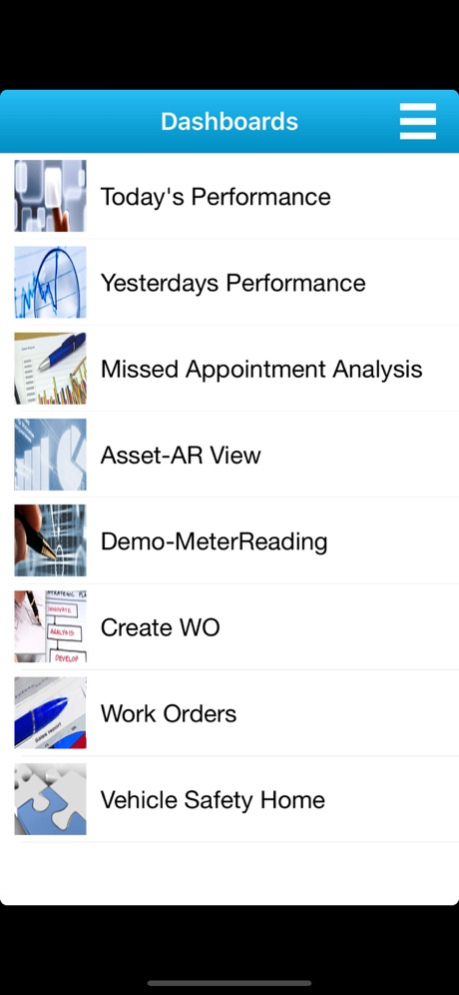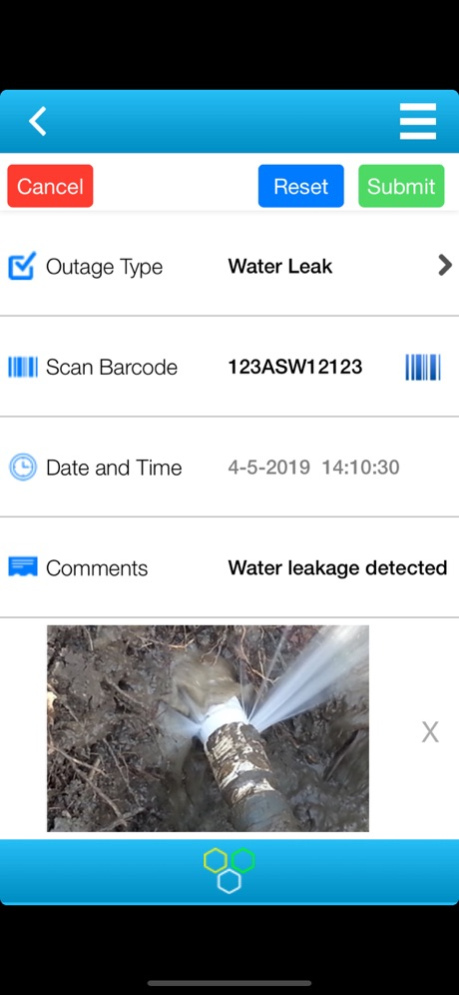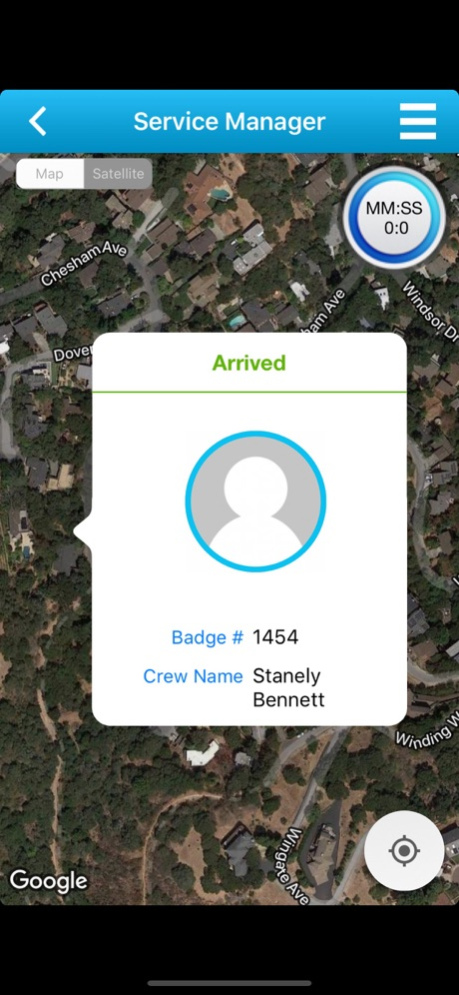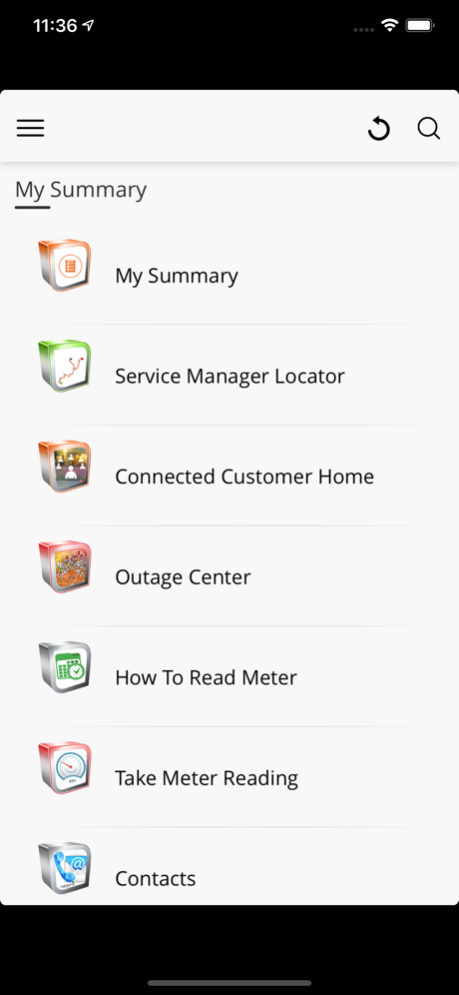KloudGin FSM 23.1.1
Continue to app
Free Version
Publisher Description
KloudGin Intelligent Field Service & Asset Management Cloud is fully integrated suite for both "short-cycle" and "long-cycle" work. Its designed to take advantage of the latest Mobile, Big Data and IoT.
It helps companies of all sizes, manage real-time routing, scheduling, dispatching, capacity planning, asset life cycle, inventory, contract management, track mileage, shift/ time sheet management, turn-by-turn directions, vehicle GPS/ Asset tracking, collaboration, alerts/ notifications, Service/Executive analytics, Connected Customer APP, GIS/ Google MAPS/ ESRI, Autopilot, Recommendation modules, access Plat map and as-build all delivered in the cloud to any mobile device natively with seamless OFFLINE capabilities.
Industry's 1st cloud based optimization engine that leverages Big Data science to Intelligently predict future events based on past history analyzes data from "start to finish" on parts, crews, sensors, customers, habits, traffic conditions, assets etc. making recommendations to enable optimization of assets life, deliver unprecedented operational efficiency and dramatically improve customer experience.
It comes with industry-specific business functionality and processes that are unique to your line of work. With KloudGin, you can quickly and easily connect to any source of data, no matter what it is or where it lives. Its integration engine can pull data from hybrid sources, to manage all operations through a "single pane of glass" technology, in real-time.
Highlights
- An incredibly precise real-time scheduling leveraging modern big data technologies.It gives you the ability to target cost reduction value delivery and dramatically improve customer experience.
- Mobile APP for Field Crew with offline, e-signature, Bar coding & printing capabilities lead to Cost savings and operational efficiencies
- KloudGin is easy to use and beautiful. Sleek, Rapid performance, and designed with industry focus
- Track and manage all types of assets and equipment with single Big data based repository throughout the asset lifecycle.
- Out of box Assets Analytics, Asset 360, Asset Command Center, Spatial and Map management, Preventive maintenance scheduling
- Full Project life cycle, Inventory management, Safety & Hazards, Sensor integration
- Connected Customer APP: provides Incredible Digital Experience to your Customers on all channels 24x7
-- Avoid your Customers from just needing to wait.
-- Alert Customers of Crew Arrival Time and track real-time crew location.
-- Allow customers to report issues, book appointments and track progress without calling your Customer Service Reps 24x7.
The App can use background location feature. Continued use of GPS running in the background can dramatically decrease battery life.
Sep 3, 2023
Version 23.1.1
Thanks for using KloudGin! We regularly update our app to fix bugs, improve performance and add new features to help your business users access actionable information seamlessly.
- Bug Fixes
About KloudGin FSM
KloudGin FSM is a free app for iOS published in the Office Suites & Tools list of apps, part of Business.
The company that develops KloudGin FSM is KloudGin Inc.. The latest version released by its developer is 23.1.1.
To install KloudGin FSM on your iOS device, just click the green Continue To App button above to start the installation process. The app is listed on our website since 2023-09-03 and was downloaded 2 times. We have already checked if the download link is safe, however for your own protection we recommend that you scan the downloaded app with your antivirus. Your antivirus may detect the KloudGin FSM as malware if the download link is broken.
How to install KloudGin FSM on your iOS device:
- Click on the Continue To App button on our website. This will redirect you to the App Store.
- Once the KloudGin FSM is shown in the iTunes listing of your iOS device, you can start its download and installation. Tap on the GET button to the right of the app to start downloading it.
- If you are not logged-in the iOS appstore app, you'll be prompted for your your Apple ID and/or password.
- After KloudGin FSM is downloaded, you'll see an INSTALL button to the right. Tap on it to start the actual installation of the iOS app.
- Once installation is finished you can tap on the OPEN button to start it. Its icon will also be added to your device home screen.